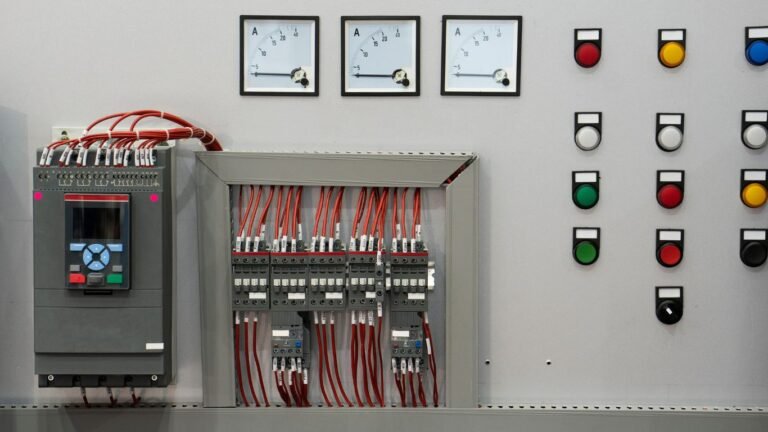Magelis HMIs: Key Insights, Solutions, and Comprehensive FAQs
Magelis Human Machine Interfaces (HMIs) by Schneider Electric are widely used in industrial automation for their reliable performance and advanced features. Below, we address some common issues and provide solutions to ensure your HMIs function optimally. Allow to discuss the key insights and solutions of Magelis HMIs
Common Issues and Solutions
1. Incorrect Floating Point Value Readings
One common problem with Magelis HMIs is the incorrect display of floating-point values on alphanumeric displays. This issue arises when using the %MW register instead of the %MF register. The %MW register is designed for integers, not floating points, causing display errors. To correct this, always use the %MF register for floating-point values to ensure accurate readings.
2. Connecting External Speakers
For users needing to connect external speakers to the HMIPUC9D0E01 Panel PC, it includes a line-out port specifically for this purpose. This allows for easy integration of audio components to enhance the functionality of the HMI system.
3. Alarm Log Preservation
A critical feature of any HMI system is the ability to maintain alarm logs even during power outages or system reboots. In Magelis HMIs, enabling the “Backup Alarm Group” property ensures that alarm buffers are saved in both DRAM and SRAM. This dual storage method provides redundancy, ensuring that alarm history is retained. Additionally, utilizing the “Save To File” option allows alarm data to be exported to Excel, providing a comprehensive history for analysis and compliance purposes.
4. RS-485 Cable for M221 to XBTN401 Connection
Connecting an M221 PLC to an XBTN401 HMI using an RS-485 cable requires a custom wiring configuration. The specific pinouts needed are:
- Pin 4 to Pin 4
- Pin 5 to Pin 5
- Pin 7 to Pin 7
- Pin 8 to Pin 8
This custom cable ensures reliable communication between the PLC and HMI.
5. PLC Returned Error Code 02H
Receiving an error code 02H typically indicates that the HMI is attempting to access an undefined or inaccessible address within the slave device. To resolve this issue, double-check the communication settings and register mappings to ensure that the HMI and PLC are correctly configured for communication.
6. Candela per Square Meter for HMIs
The brightness of HMI screens, measured in candela per square meter (cd/m²), varies across different models. For the HMIGTO series, the candela values range from 350 to 500 cd/m², depending on the screen size. This measurement is crucial for ensuring visibility in various lighting conditions.
7. Communication with M241 via SoMachine Protocol
To successfully establish communication between a Magelis HMI and an M241 PLC using the SoMachine protocol, it is essential to adjust the default communication settings. This involves setting the correct baud rate and parity to match the requirements of the M241, facilitating seamless data exchange.
8. Mounting Angle for HMIPPF7A2701
The HMIPPF7A2701 HMI can be mounted at a 45-degree angle provided the ambient temperature does not exceed 85°F and there is adequate airflow. This flexibility in mounting options ensures that the HMI can be installed in various positions to suit different operational requirements.
9. Password Change Prompts
In Vijeo Designer, Password Management is a critical security feature. Users may be prompted to change their passwords at first login or periodically thereafter. This practice enhances security by ensuring that access credentials are regularly updated.
10. Data Logging Issues
Vijeo Designer optimizes data logging by recording only changes in variable values, rather than continuous logging. To ensure email functionality via SMTP, it is crucial to verify network settings and ensure that the HMI is properly configured for email communication.
11. TM2 Module Compatibility
Magelis STU and STO series HMIs are incompatible with TM2 expansion modules. Instead, the HMISCU series should be used for applications requiring TM2 modules. This compatibility issue highlights the importance of selecting the correct HMI model for your specific application needs.
12. Pressure Resistance
The HMIGTO xx15 series of HMIs are designed to withstand pressures up to 145 psi. This durability makes them suitable for use in harsh industrial environments where equipment may be exposed to high pressure.
Magelis HMI Maintenance Tips
Maintaining your Magelis HMI is crucial for ensuring long-term reliability and performance. Here are some additional tips:
- Regular Firmware Updates: Ensure that your HMI firmware is always up to date to benefit from the latest features and security patches.
- Backup Configurations: Regularly back up your HMI configurations to prevent data loss in case of hardware failure.
- Clean Display Screens: Keep the HMI screens clean to maintain visibility and touch sensitivity. Use appropriate cleaning agents recommended by the manufacturer.
- Monitor Environmental Conditions: Ensure that the HMI operates within the recommended temperature and humidity ranges to prevent damage.
Contact Information
For more information or assistance with Magelis HMIs, please contact:
- Phone: +1 416 840 4997
- Email: sales@plchmi.shop