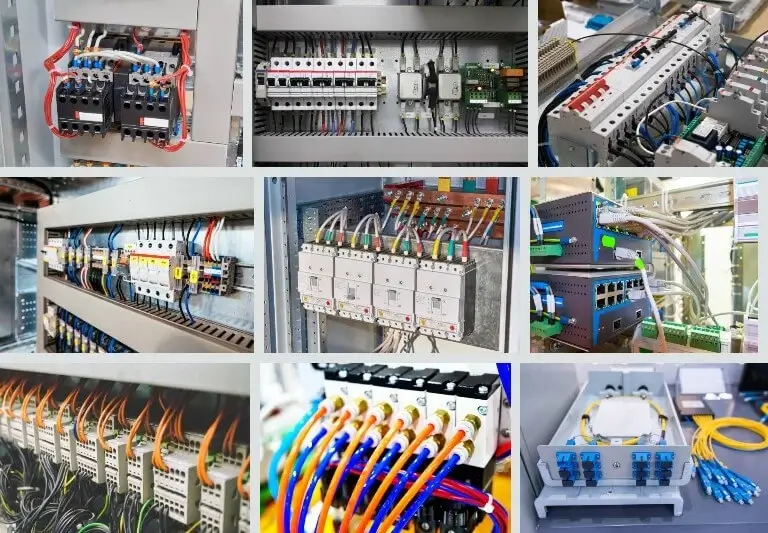Troubleshooting Common Issues with PLC Processor Modules
Programmable Logic Controllers (PLCs) are pivotal in modern industrial automation, ensuring processes run smoothly and efficiently. At the heart of a PLC system is the processor module, which manages the execution of control logic, communication with I/O devices, and other critical functions. When issues arise with these processor modules, they can disrupt operations, leading to downtime and reduced productivity. This article explores common issues with PLC processor modules and provides troubleshooting tips to resolve them.
1. Understanding Common Issues
1.1 Power Supply Problems
One of the most frequent issues with PLC processor modules is related to power supply problems. If the PLC module fails to power on or resets intermittently, it could indicate issues with the power supply.
Troubleshooting Tips:
- Check Power Connections: Ensure that all power connections are secure and free from corrosion or damage.
- Verify Voltage Levels: Use a multimeter to confirm that the power supply voltage matches the PLC’s specifications.
- Inspect Power Supply Unit (PSU): If possible, replace the PSU with a known good one to rule out PSU failure.
1.2 Communication Failures
Communication failures can manifest as a lack of data exchange between the PLC and other devices, such as remote I/O modules or human-machine interfaces (HMIs).
Troubleshooting Tips:
- Verify Cables and Connectors: Inspect all communication cables and connectors for physical damage or loose connections.
- Check Network Configuration: Ensure that network settings, such as IP addresses and baud rates, are correctly configured.
- Test Communication Ports: Use diagnostic tools to test the communication ports on both the PLC and connected devices.
1.3 Program Errors
Errors in the PLC program can cause unexpected behavior or system malfunctions. Common signs include erratic machine operations or failure to execute programmed tasks.
Troubleshooting Tips:
Review the code: Examine the PLC program for syntax errors, logic flaws, or misconfigured instructions. Tools are available at PLCHMI.Shop can assist with debugging.
Validate program logic:
Use programming software to review and simulate the PLC program for errors or logic faults.
Update Firmware:
Ensure that the PLC firmware is up to date, as bugs or compatibility issues can sometimes be resolved through updates.
1.4 I/O Module Failures
PLC processor modules rely on I/O modules to interact with field devices. Faulty I/O modules can lead to incorrect readings or control failures.
Troubleshooting Tips:
- Inspect I/O Connections: Check that all I/O module connections are secure and properly seated.
- Test I/O Modules Individually: Remove and test I/O modules one at a time to identify faulty units.
- Replace Suspected Modules: If an I/O module is suspected to be faulty, replace it with a known working module and observe if the issue is resolved.
1.5 Overheating
Overheating can cause PLC processor modules to malfunction or shut down unexpectedly. This is often due to inadequate ventilation or excessive ambient temperatures.
Troubleshooting Tips:
- Check Ambient Temperature: Ensure the PLC is operating within its specified temperature range.
- Inspect Ventilation: Verify that cooling fans and ventilation openings are free from obstructions and dust.
- Use Cooling Aids: Consider adding external cooling solutions if the environment is consistently hot.
2. Preventive Measures
Preventing issues with PLC processor modules involves regular maintenance and proactive measures.
- Regular Inspections: Periodically check connections, power supplies, and environmental conditions to ensure everything is functioning correctly.
- Software Updates: Keep PLC software and firmware up to date to benefit from bug fixes and performance improvements.
- Training: Ensure that personnel operating and maintaining the PLC system are adequately trained to handle common issues and perform troubleshooting effectively.
FAQs
Q1: How can I identify a failing PLC processor module?
Symptoms of a failing PLC processor module include erratic operation, failure to communicate with other devices, and frequent system resets. Monitoring error codes and reviewing system diagnostics can help identify the issue.
Q2: What should I do if my PLC processor module is overheating?
Check for proper ventilation around the PLC, clean up any dust or obstructions, and verify that the ambient temperature is within the recommended range. Consider additional cooling solutions if needed.
Q3: How can I troubleshoot communication issues with my PLC?
Inspect communication cables and connectors, verify network settings, and test communication ports using diagnostic tools. Ensuring that all devices are correctly configured and properly connected is crucial.
Q4: What steps should I take if my PLC program is causing errors?
Review the error logs, validate the program logic using simulation tools, and check for firmware updates. Correcting program logic errors and ensuring compatibility with the PLC’s firmware can resolve many issues.
Q5: When should I consider replacing a PLC processor module?
If troubleshooting steps do not resolve persistent issues and you have ruled out other potential problems, such as power supply or program errors, it may be time to consider replacing the processor module. Consult with the manufacturer or a professional for guidance.
In conclusion, addressing common issues with PLC processor modules involves a systematic approach to troubleshooting, from checking power supplies and communication links to examining program logic and I/O modules.For further insights and tools to aid in troubleshooting, PLCHMI.Shop provides a range of resources and support tailored to PLC systems.