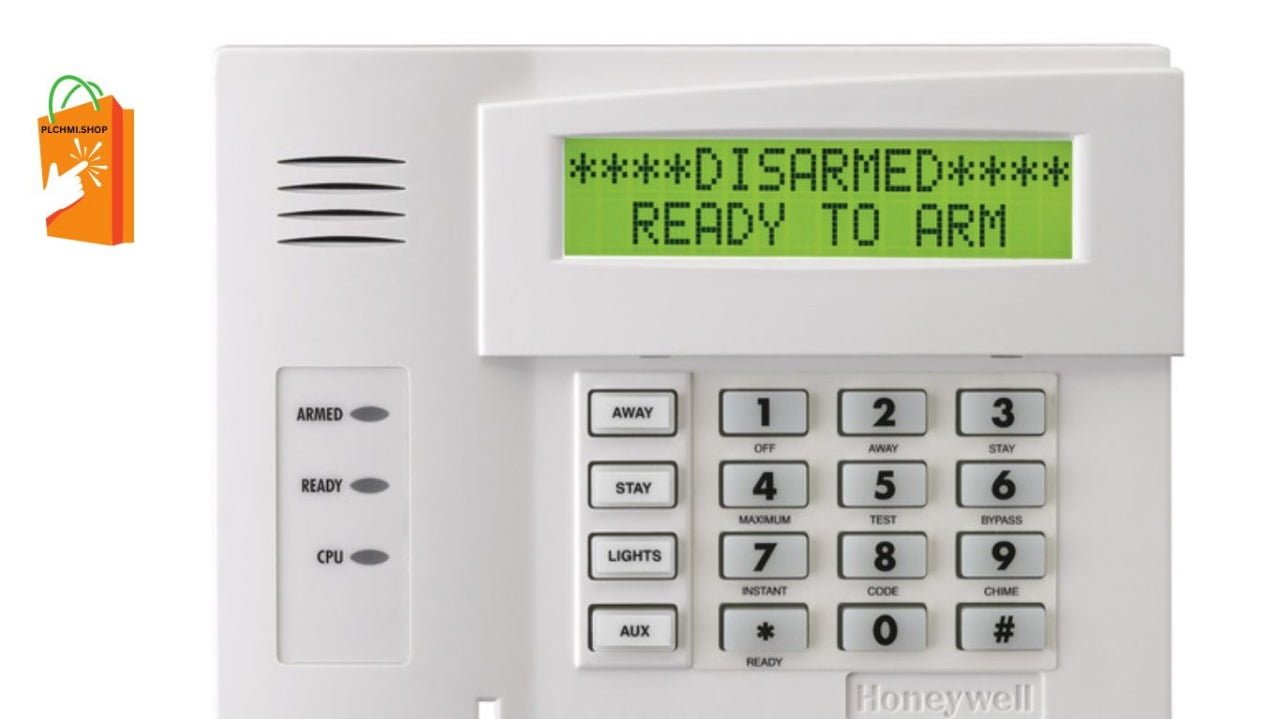Introduction to FANUC Alarms
Common FANUC alarm Codes are critical alerts in CNC machinery, signaling issues that require immediate attention. Properly understanding and addressing these alarms is essential to maintaining optimal machine performance and avoiding costly downtime.
Categories of FANUC Alarms
1. System Alarms
System alarms indicate issues with the CNC system itself. These could range from memory problems to system initialization failures.
2. Servo Alarms
Servo alarms point to issues within the servo drive or motor, such as overloading, overheating, or communication errors.
3. Spindle Alarms
Spindle alarms are related to the spindle drive or motor, indicating problems like over-speed, over-current, or cooling failures.
4. Overtravel Alarms
Overtravel alarms occur when the machine exceeds its defined travel limits, potentially causing mechanical damage.
Common FANUC Alarms Codes and Their Solutions
System Alarms
- Alarm 900: RAM Parity Error
- Cause: Memory corruption or failure.
- Solution: Check memory modules and replace if necessary.
- Alarm 1000: Overheat
- Cause: Excessive heat in the control cabinet.
- Solution: Improve ventilation or check cooling systems.
Servo Alarms
- Alarm 300: Overload
- Cause: Servo motor is drawing too much current.
- Solution: Check for mechanical binding or excessive load on the motor.
- Alarm 310: Overheat
- Cause: Servo motor is overheating.
- Solution: Ensure proper cooling and check ambient temperature.
Spindle Alarms
- Alarm 2000: Over-speed
- Cause: Spindle speed exceeds the set limit.
- Solution: Check speed settings and reduce spindle load.
- Alarm 2010: Over-current
- Cause: Excessive current draw by the spindle motor.
- Solution: Inspect spindle drive and motor for faults.
Overtravel Alarms
- Alarm 500: Overtravel
- Cause: Axis movement exceeds the defined limit.
- Solution: Adjust travel limits and check for obstructions.
Preventive Measures for FANUC Alarm
- Regular Maintenance
- Routine checks and maintenance of CNC machinery can prevent many common alarms.
- Proper Training
- Ensure operators are well-trained to understand and respond to alarms promptly.
- Environmental Control
- Maintain a clean and controlled environment to prevent overheating and dust accumulation.
- Software Updates
- Keep the CNC control software updated to benefit from the latest improvements and fixes.
Advanced Troubleshooting Techniques
- Diagnostic Tools
- Utilize FANUC’s diagnostic tools to pinpoint and resolve issues accurately.
- Manufacturer Support
- Reach out to FANUC support for complex problems that require expert assistance.
- Documentation
- Always refer to the official FANUC manuals for detailed troubleshooting steps.

Case Study: Resolving a FANUC Overtravel Alarm
Problem
A manufacturing plant experienced frequent overtravel alarms on their CNC machines, causing significant downtime.
Solution
- Initial Assessment
- The maintenance team first reviewed the machine’s travel limits and adjusted them appropriately.
- Mechanical Inspection
- They inspected the mechanical components for any obstructions or misalignments.
- Software Check
- The team updated the CNC control software to the latest version to ensure no software-related issues.
- Operator Training
- Operators were re-trained to recognize early signs of potential overtravel and take preventive actions.
Outcome
These steps significantly reduced the occurrence of overtravel alarms, leading to improved machine uptime and productivity.
Future Trends in CNC Machine
- Predictive Maintenance
- Leveraging IoT and AI to predict and prevent potential alarm conditions before they occur.
- Enhanced Diagnostics
- Advanced diagnostic tools and software will provide more detailed insights into alarm causes and solutions.
- Remote Monitoring
- Remote monitoring solutions will allow for real-time tracking and troubleshooting of alarms from anywhere.
Conclusion
Understanding and effectively managing FANUC alarms is crucial for maintaining the efficiency and productivity of CNC machinery. By implementing preventive measures, utilizing advanced troubleshooting techniques, and staying updated with the latest trends, manufacturers can minimize downtime and ensure smooth operations. To have more informtaion regarding the common FANUC alarm codes, visit our website or call us at +1 416 840 4997 or info@plchmi.shop
FAQs (FANUC Alarm)
1. What is a FANUC alarm?
A FANUC alarm is an alert generated by FANUC CNC machinery to indicate a problem that needs attention, ranging from system errors to hardware malfunctions.
2. How can I troubleshoot a FANUC servo alarm?
To troubleshoot a FANUC servo alarm, check for mechanical binding, ensure proper cooling, and inspect the servo drive and motor for faults.
3. What causes a Common FANUC Alarms Codes spindle alarm?
A FANUC spindle alarm can be caused by issues such as over-speed, over-current, or cooling failures in the spindle drive or motor.
4. How can I prevent Common FANUC Alarms Codes overtravel?
Prevent FANUC overtravel alarms by regularly adjusting travel limits, checking for obstructions, and ensuring operators are well-trained to recognize early warning signs.
5. What are the benefits of predictive maintenance in CNC machinery?
Predictive maintenance helps prevent potential alarm conditions, reduces downtime, and improves overall machine reliability by leveraging IoT and AI technologies.