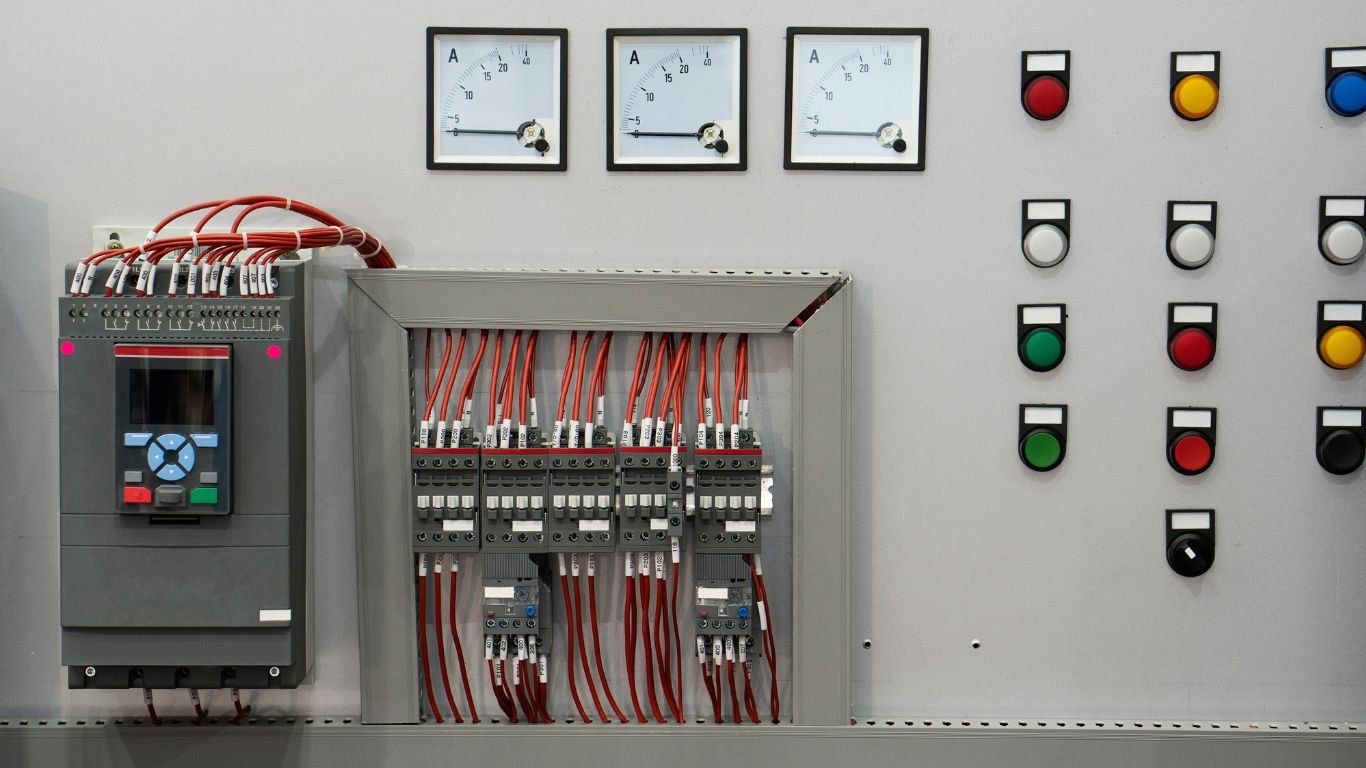Programmable Logic Controllers (PLCs) and Human-Machine Interfaces (HMIs) are pivotal in industrial automation, providing the control and visualization needed for efficient operation. To ensure these systems operate at their peak, effective programming and integration are essential. To achieve the best results, here are ten essential PLC and HMI programming tips, incorporating insights from PLCHMI.Shop.
1. Plan Your System Design Thoroughly
Before diving into programming, invest time in designing your system. Outline the control logic, user requirements, and HMI screen layouts. Consider the entire workflow and user interactions. A clear design will streamline the programming process, reducing errors and improving system efficiency. Document your design to ensure all team members understand the scope and objectives.
2. Modularize Your Code
Breaking your PLC code into reusable modules can simplify programming and maintenance. Create modular functions or subroutines for common tasks or operations. This approach not only improves code readability but also facilitates easier troubleshooting and updates. For HMI, design reusable screen templates and control elements to ensure consistency across the interface.
3. Use Descriptive Variable Names
Clear, descriptive names for variables and tags can significantly enhance code readability and debugging. Avoid ambiguous names like temp1 or val2. Instead, use names that reflect their purpose, such as motorSpeed or tankLevel. This practice helps in understanding the code quickly and reduces the likelihood of errors during programming and maintenance.
4. Implement Proper Error Handling
Effective error handling ensures that your PLC and HMI can manage unexpected situations gracefully. Implement checks for common issues like communication failures, invalid inputs, or sensor malfunctions. Use status indicators or alarms on the HMI to notify operators of any problems. Proper error handling minimizes downtime and improves system reliability.
5. Optimize Communication Settings
PLC and HMI communication settings can impact system performance. Ensure that your communication protocols and settings are correctly configured for speed and reliability. Consider factors like data refresh rates, communication delays, and network traffic. Optimizing these settings can improve responsiveness and reduce the likelihood of data loss or corruption.
6. Design for User Experience
The HMI should be intuitive and user-friendly. Design screens with a logical layout, grouping related controls and information together. Use clear labels, consistent color schemes, and straightforward navigation. Include features like alarms, trend displays, and help screens to assist operators in managing the system effectively. A well-designed HMI enhances operator efficiency and reduces training time.
7. Test Thoroughly
Before deploying your PLC and HMI system, conduct thorough testing to ensure it performs as expected. Test the system under various conditions, including normal and extreme operating scenarios. Validate all functionalities, from basic operations to complex sequences, to identify and resolve any issues. Testing helps ensure the system’s reliability and effectiveness in real-world conditions.
8. Document Your Work
Comprehensive documentation is crucial for future maintenance and troubleshooting. Include detailed descriptions of your PLC and HMI code, system design, and operational procedures. Provide flowcharts, diagrams, and explanations of complex logic. Good documentation aids in understanding and modifying the system, making it easier for others to work with your code.
9. Implement Security Measures
Security is vital in industrial systems to prevent unauthorized access and protect against cyber threats. Implement user authentication, access controls, and data encryption where applicable. Regularly update your system with the latest security patches and monitor for any potential vulnerabilities. Ensuring robust security helps safeguard your PLC and HMI from malicious attacks and unauthorized access.
10. Continuously Improve
Optimization is an ongoing process. Regularly review and update your PLC and HMI programming to incorporate improvements and address any emerging issues. Gather feedback from operators and stakeholders to identify areas for enhancement. Keep abreast of advancements in technology and industry best practices to continually refine and optimize your system.
Conclusion
By following these top ten PLC HMI programming tips, you can enhance the performance and reliability of your automation systems. Thorough planning, modular programming, clear documentation, and user-focused design are key to achieving optimal performance. Remember that continuous improvement and attention to detail are essential for maintaining a robust and efficient system. With these practices, you can ensure that your PLC and HMI systems deliver exceptional performance and meet the demands of modern industrial automation. Incorporating these tips from PLCHMI.Shop ensures that your systems operate at their best, supporting your operational goals efficiently.